This library is intended to be used as templates within the Flash development environment.
To install and use a template in Flash:
1) Close down Flash.
2) Locate the directory where your copy of Flash is installed.
3) Place the AF FS Command Library Files in the Html subfolder under the Flash directory.
4) Restart Flash.
5) Under the file menu for the current project, select Publish Settings.
6) Make sure the HTML (.html) box is checked and select the HTML tab from the top of the
Publish Settings dialogue box.
7) From the Template dropdown, select either AF Full FS Command JS Library or
AF Include FS Command JS Library.
8) Select OK to save your Publish Settings.
9) Publish the movie.
Notes:
1) The AF Include FS Command JS Library uses the src method of the script
tag to make the library available to your HTML document. For the library
to be available to the HTML page hosting your movie, you will need to copy the
file affsclib.js into the same directory as your movie and the HTML page.
You will also need to upload the affsclib.js file to your web server along
with the movie and HTML file. It is highly recommended that you leave the
original copy of affsclib.js in the Html subfolder of your Flash installation directory.
2) The AF Full FS Command JS Library has the entire JavaScript library in
the HTML document and does not rely on the affsclib.js file to function.
3) You may wish to periodically update the codebase attribute of the
OBJECT tags in the HTML template files so that they refer to the download
area and version number for the most current release of the Flash player.
4) To reduce the download time for visitors to your site, the JavaScript library
is not commented. Please see the reference area of this site for
information on the functions and their arguments.
Get the library (8k zip file)
As an alternative, you can use the right click method (click and hold
on Macs) to save the following three files to the Html subdirectory of
your Flash installation directory. Opening the links for viewing in your
browser will produce browser errors.
affscjsi.html
affsclib.js
affscjs.html
To see the library in action, visit the examples page.
![]()
Copyright©2000, AshzFall. All Rights Reserved.
Macromedia and Flash are trademarks of Macromedia, Inc.
Windows is a trademark of Microsoft, Inc.
Mac is a trademark of Apple Computer, Inc.
